Mouth Shapes Changelog
Version 1.5.2 - June 21st 2024
Fixed yet another bug relating to the Beta branch and Portuguese-Brazil Installations
Version 1.5 - June 11th 2021
Fixed a Bug preventing the script from finding the label color names in Portuguese-Brazil Installations
Version 1.4 - September 30th 2020
Added Support for After Effects Beta Branches
Added Language Support for German, Spanish, French, Italian, Japanese, and Korean
Both Bugs Discovered by labelME Users(our other FREE script)
Moved MouthShapes Icon Folder to read/write in User Preference File Path in response to a Windows Bug
Version 1.3 - August 13th 2020
Added the ability to pull strings from user preferences for the label color dropdown menu in all Adobe Supported Languages(created because of a bug discovered while working on labelME)
Version 1.2 - November 3rd 2019
Added back the color label dropdown menu by user request, dafault is Fuschia
Version 1.1 - January 17th 2019
Recently encountered a new AE issue that prevents MouthShapes from building image assets from binary string
Re-added “MouthShapes” folder full of assets to combat this. Extract the whole .zip in the ScriptUI Panels Folder
Version 1.0 - January 28th 2018
Removed the dropdown menu to change the label color of MS comps(it was a pretty useless feature for almost all scenarios, we left the default to fuschia)
Removed the need to extract an icons folder alongside the script and converted buttom images to binary string data for a more compact package, shout out to @adamplouff for lending some critical code toward making this happen
Minor user experience bugfixing and quality of life improvements
Version 0.25 - December 26th 2017
Fixed some miscellaneous alerts
Fixed a bug that changed the composition window when the comp viewer was locked
Fixed a bug that created an MS comp with a duration less than its parent comp
Now allows the user to open multiple control panels with just one click
Version 0.21 - November 20th 2017
Toggle Multiple Layers using Control Panel Buttons
Auto-crops to largest Layer Size
Vectors retain quality on Stretching
Layers remain editable within the Main Comp
Dropdown List allows for the user to change the Label Color of Main and Sub Comps
Users can name their Main Comp; defaults to "Mouth Shapes"
The script scales to a near infinate number of layers(though not advised)
User can re-open a closed or missing Control Panel
Window de-focuses after button press so suer can use hotkeys to scrub throug the timeline
Users can have multiple Mouth Shapes Comps open at once with their own control panel